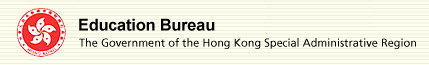 |
| VPN Access for EDB Portal |
| Download Section |
| 1. VPN Package Software for Windows (Revised on 17/05/2022) |
| (Note: You do NOT require to reinstall again if you have already installed on your workstation before 17/05/2022. VPN client will be automatically upgraded via your next logon.) |
| 2. Root CA Certificate |
| (Note: the Root CA certificate is required to install for non-Windows machine. To download the certificate, please right click and select Save As) |
| 3. New Root CA Certificate Setup |
| 4. New Root CA Certificate 2022 |
| (Note: the Root CA certificate is required to install for non-Windows machine. To download the certificate, please right click and select Save As) |
| Guideline Section |
| 5. User Guideline for VPN Access |
| 6. User Guideline of 2FA Setup for School Users |
| 7. User Guideline for New Root CA Certificate Setup |
| 8. VPN Installation Demo video |
| 9. VPN Logon Demo video |
| 10. 2FA Registration Demo video |
| 11. Frequently Asked Questions |
| 2FA Registration Section |
| 12. I have not yet registered 2FA. Register 2FA now. |
| 13. I have to login School Mail System (i.e. Exchange Online) to check my QR code. |
| 14. I am switching to a new mobile. Send my QR code to me again. |
The 2FA registration is for EDB staff (Schools) only. If you are EDB staff (Office), please use Direct Access to access the EDB portal from Internet. |